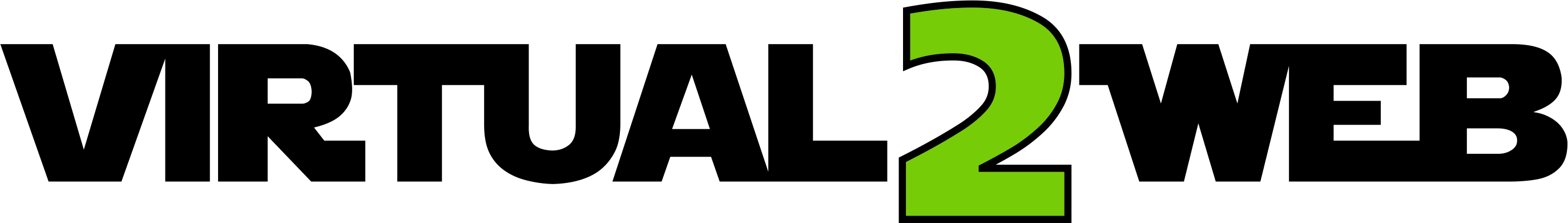It's a professional Wi-Fi hotspot
DAP-2020 Wireless N Access Point allows you to create a secure and manageable wireless network. Its multiple operating modes, network management tools, and security features provide network administrators with more versatile deployment options. DAP-2020 can be wall mounted or placed on a desktop to meet any Wi-Fi connection demand.
I'm sure you will.
It's manageable.
It's flexible.
Create a secure wireless network that's easy to manage. Multiple operating modes, network management tools and security features provide greater flexibility.
Secure your wireless network
Configure your wireless network quickly and securely with Wi-Fi Protected Settings (WPS).
The latest Wi-Fi security standards ensure secure and seamless encrypted wireless network traffic.
Multiple operating modes
Configure the DAP-2020 to suit your specific wireless application needs with seven different modes of operation.
Access point mode
The 'access point' mode allows the device to act as a central hub for wireless users. This is the most common use of an access point.
Bridge modes
Bridge' mode can wirelessly connect two networks, while 'Bridge with AP' mode allows the device to act as a wireless hub and bridge at the same time.
- Repeater mode extends wireless coverage to cover all dead spots.
- The wireless client mode allows the DAP-2020 to connect to another access point.
- WISP client router mode allows wireless Internet service subscribers to share an Internet connection with wired computers without the need for an additional router.
- WISP (range extender) repeater mode can allow WISP subscribers to share their Internet connection with wireless devices without the need for additional routers.
Quick and easy installation
With D-Link's configuration wizard, you can set up your wireless network in minutes. It configures the operating mode of your DAP-2020 and allows you to easily add new wireless devices to the network.
Effective energy savings
The built-in programming function dynamically turns off the wireless network when not in use. This feature reduces energy consumption, saving energy and money.
Connectivity
- Wireless connectivity N
- Compatibility with 802.11g/b wireless compatibility
- Wireless speeds up to 300 Mbps
Multiple modes of operation
- Access point
- Wireless client
- Bridge
- Bridge with AP
- Repeating clock
- WISP client router
- For the purpose of this Regulation, the following definitions shall apply:
Security
- Wireless encryption WPA2 / WPA
- Wi-Fi protected setting (WPS)
- Easy to use and manage
- Intuitive web user interface
- Built-in configuration assistant
Networking standards
- Wireless LAN 802.11n
- Wireless LAN 802.11g
- Wireless LAN 802.11b
- In the case of a device with a built-in microprocessor
- ANSI / IEEE 802.3 and self-negotiation
Device interfaces
- Wireless LAN 802.11n / g / b
- A LAN Ethernet 10 / 100BASE-TX port is required
Frequency of operation
- 2.4 to 2.4835 GHz
Operating channels
- AND 13
Radio and modulation schemes
- DQPSK, DBPSK, CCK, OFDM
Operating modes
- Access point
- Wireless client
- Bridge
- Bridge with AP
- Repeater (range extender)
- WISP client router
- WISP repeater
Antennas
- Two removable omnidirectional antennas with 5 dBi gain with RP-SMA connector
Security
- WEP data encryption of 64/128 bits
- WPA-PSK, WPA2-PSK
- WPA-EAP, WPA2-EAP
- TKIP, AES
- Filtering of MAC addresses
- SSID transmission disabling function
- WPS (Wi-Fi protected setting)
Advanced features
- Quality of service (QoS): WMM
Device management
- Web-based administration through Microsoft Internet Explorer 6 or higher, Firefox 3.0 or higher, or another Java enabled browser
State LED
- Power
- Wireless
- Security
- THE